Everyone I know loves taking photos with their smartphone but hates scrolling through their camera app to look at any of them. A lot of people I know would rather scroll through their group chat than their camera app — at least in the group chat its photos you decided to share instead of good photos mixed with bad photos mixed with pictures of receipts and random screenshots.
I think digital photo frames are for everyone, not just your grandparents. They make it easy to enjoy your favorite photos without having to scroll through your phone.
Two of the leading digital photo frame brands are Aura Frames and Skylight Frame. We tested both brands for a month — here’s who came out on top.
How we tried Aura and Skylight frames
Aura Mason Digital Picture Frame
- Exceedingly easy to use
- Convincingly analog
- Bulky
- Limited colors
Dimensions: 9.7 x 7.6 x 2 in.| Display: 9 in. | Resolution: 1600x1200 | Aspect ratio: 4:3 | Orientation: portrait or landscape | Storage: unlimited cloud | Built-in speaker: yes | Styles and colors: 2
Skylight Frame 2
- Sleek and stylish
- Built-in storage
- Touchscreen can get dirty
- Tablet-like design
Dimensions: 12 x 8.5 x 0.9 in.| Display: 10 in. | Resolution: 1920x1200 | Aspect ratio: 16:9 | Orientation: portrait or landscape | Storage: 16GB built-in, unlimited cloud | Built-in speaker: yes | Styles and colors: 10
Aura and Skylight sell a few digital photo frames. We chose to test and compare the Aura Mason and Skylight Frame 2 — they are the most similar in size, price and functionality. I put both frames in my home for about a month, comparing the setup process, interface, design and picture quality of each.
I also recruited NBC Select commerce editor Lindsay Schneider and NBC Select social editorial assistant Caitlin Cusack for testing — Schneider tried out the Skylight Frame 2 and Cusack tested the Aura Mason.
Want more from NBC Select? Sign up for our newsletter, The Selection, and shop smarter.
Our experience with Aura and Skylight
The Aura and Skylight frames are excellent digital photo frames. Both are easy to use, and have been great additions to our homes. Which one is best for you will depend on a few key differences.
Setup
Aura
The Aura Mason is very easy to set up — it took us less than five minutes from start to finish. Setup is done entirely through your phone — you download the Aura app, pair your frame, connect it to Wi-Fi and upload photos. If you are gifting an Aura frame, you can set it up virtually or by scanning the QR printed on the packaging under a peel-away sticker. I love the QR-code option, especially if I am gifting a frame to a non-techy person.
Skylight
The Skylight Frame 2 also has a simple setup process — we’re confident almost anyone could do it with little issue. However, it’s slightly more involved than Aura. You download the Skylight app and interact with both the app and the Frame 2 touchscreen during setup. For example, I had to input my Wi-Fi password by typing on the frame — Aura automatically synced my Wi-Fi network through my phone. You also have to set up an email address option for sharing photos — Aura has this too, but it does not force you to do this during setup.
If you are gifting a Skylight Frame, you can set it up virtually and share a gift code with your giftee once they unbox the Frame 2.
My take: Both frames are quick and easy to set up, but Aura is slightly simpler — Skylight has a few extra steps by comparison.
Design

Aura
The Aura Mason isn’t a looker. It doesn’t look bad, but the thick frame, ribbed texture and general bulk make it look dated to me.
The Mason’s frame has touch bars you can swipe to manually scroll through photos, and you can press and hold to turn the Mason off. I enjoyed using the swipe touch bar, but it took some getting used to. Cusack found it overly sensitive, and would have preferred button controls instead.
The Mason is available in one style and two colors. The power supply is blocky and has a built-in power cord — I was expecting something sleeker, or at least something with USB-C, like all my other gadgets.
Skylight
The Skylight Frame 2 is sleek and attractive, especially compared to the Aura Mason. You can pick from 10 styles and colors, including options with a faux frame mat, making it much easier to blend into existing decor than the Aura Mason. It’s wider and taller than the Mason, but, crucially, half as thick.
The Frame 2 is a touchscreen — you tap and swipe the screen to look through photos, albums and change settings. The touchscreen is intuitive but invites fingerprints, and because certain settings are only located on the frame (unless you subscribe to Skylight Plus), the screen ends up with a lot of fingerprints, says Schneider.
The power supply is blocky and has a built-in power cord, just like the Aura Mason. The power cord is much shorter than the Mason, though — Schneider wanted to put her Frame 2 on a high shelf, but couldn’t because of the power cord’s length.
My take: This one’s a tossup. The Skylight Frame 2 is thinner and nicer looking, but it invites fingerprints with its touchscreen controls. The Aura Mason’s touch bar controls are okay, but the thick and boxy design feels a bit dated.
Ease of use
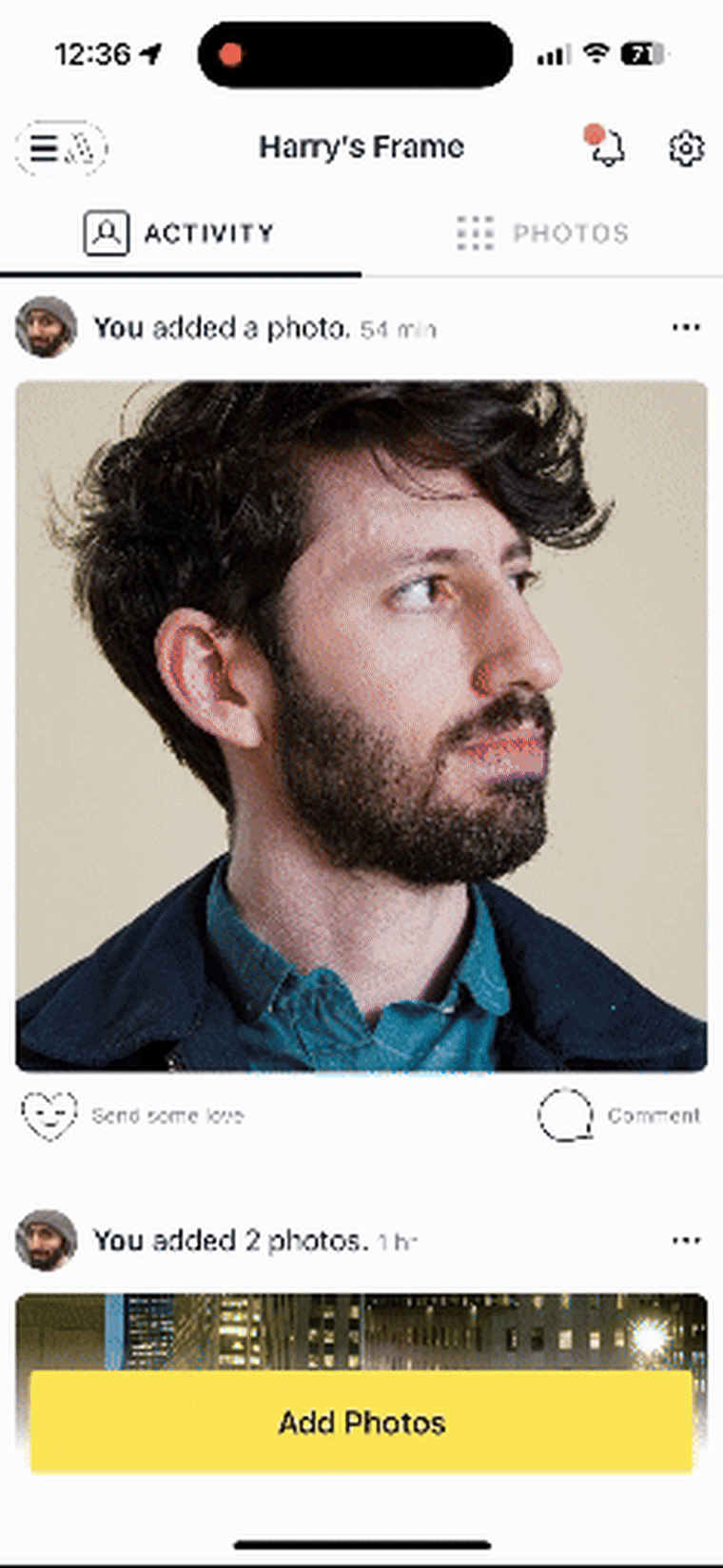
Aura
The Aura Mason is exceedingly easy to use. Everything is controlled through the Aura app — uploading photos, inviting friends and family to share photos, changing each photo’s framing, picking slideshow settings and more. Cusack sent her family a link to add photos, and she started seeing new photos and videos instantly. I love that everything is controlled via the app and not the frame itself — after all, a real photo frame is very much designed around the idea of: set it and forget it.
Skylight
The Skylight Frame 2 is also very easy to use, but slightly less so. Tasks like uploading photos usually have one extra step compared to the Aura. The Skylight app feels a little busier than Aura’s, with more menus and submenus. Plus, settings are split: some are controlled via the Skylight app, others via the touchscreen on the Frame 2 itself.
Ease of use is complicated by Skylight’s optional subscription service, Skylight Plus. It lets you view and download photos to other devices, change frame settings from your phone, create and edit photo albums and more. It’s $39 a year and covers all Skylight frames in your account, but feels like a strange addition for a device where simplicity is key.
One advantage Skylight has over Aura is built-in storage. After you upload your photos to the Skylight, it does not need to be connected to Wi-Fi to display those photos — they are stored locally in the frame. This makes the Frame 2 the obvious choice for off-the-grid living or Wi-Fi dead zones.
My take: The Aura is slightly easier to use than the Skylight. Its app is more intuitive and controls everything easily while Skylight splits functions between its frame and its app (unless you have a Skylight Plus subscription).
But if you want to mess around with connectivity, the Skylight Frame 2 has more options. It has local storage built-in, making it the better option if you plan to display your frame somewhere without the need for Wi-Fi.
Picture quality

Aura
Pictures on the Aura Mason look surprisingly good. I wasn’t expecting much out of the frame’s 1600 by 1200 pixel resolution, but photos looked true to life and never felt overly digital. The Mason has a 4:3 aspect ratio, matching that of your smartphone camera. That means that most of my smartphone photos filled the entire frame, without any crop or black borders.
You cannot change the brightness of the Aura Mason. I took issue with this at first, but the more I tested the frame, the more I got over it — the brightness is good enough to see photos clearly, but not turned up so high that it’s obvious the frame is digital.
Skylight
Pictures on the Skylight Frame 2 also look good, especially with its higher screen resolution. But more of them are cropped or have black borders than with the Aura Mason. That’s because the Frame 2 has a 16:9 aspect ratio. Most smartphone cameras default to a 4:3 ratio — fitting into 16:9 naturally leads to more borders.
You can change the brightness on the Skylight Frame 2, but I turned the brightness down a bit — out of the box, the screen looked too bright next to my real photo frames.
My take: I think Aura has the edge when it comes to picture quality, but you may not notice the difference. The main advantage is the Mason’s 4:3 aspect ratio, which matches that of most smartphone photos.
Aura vs Skylight: The final verdict
In the end, I prefer the Aura Mason because it feels more like a picture frame. It’s simpler and arguably has less features than the Skylight Frame 2, but that works in its favor — I want my digital photo frame to act like a photo frame, not a tablet.
While I think Aura is better for most people, Skylight has a few advantages that may sway you in its direction. Its larger, thinner design is more aesthetically pleasing at a glance. And after setting it up, the Frame 2 works without Wi-Fi.
What about the Aura Aspen?
While I was testing the Aura Mason and Skylight Frame 2, Aura released the Aura Aspen digital photo frame. It’s everything I loved about the Aura Mason (the easy setup, simple app, touch bar controls) in a slim, modern design similar to the Skylight Frame 2. After testing it for a week, I think it’s the best digital photo frame you can get, but it is much pricier than both the Aura Mason and Skylight Frame 2 at $229.
Why trust NBC Select?
I am a reporter at NBC Select who covers technology and fitness including recent stories on smartwatches, running shoes, workout earbuds and more. For this piece, I, along with two NBC Select staffers, tested the Aura Mason and Skylight Frame 2 for about a month.
Catch up on NBC Select’s in-depth coverage of tech and tools, wellness and more, and follow us on Facebook, Instagram, Twitter and TikTok to stay up to date.




